Record-A-Call
By: Daniela Reeve Published:Friends, I have something to share with you that will make your life so much easier. Whether you’re a journalist, lawyer, insurance agent, blogger, or just someone that’s really awesome and needs a bit of a life hack every now and then – check this out.
Speechpad’s Record A Call Feature
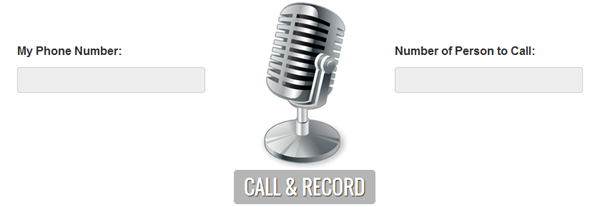
Many customers have asked us how to easily record a phone call without taking lots of additional steps. Because we like to make things easy for you, we’ve created a solution that works directly from our website without having to install any software.
To access this feature, all you have to do is sign into your account and go to the Record-A-Call menu item. Then you’ll want to enter your phone number and the phone number of the person you want to reach. From there, Speechpad will conference, record, and add the audio file to your account. It’s as simple as that.
Once the call has been recorded, it will appear in your account shortly. Once your recording appears, all you need to do is order a transcription with your preferences and boom, you’re set! Our reliable team will do the rest of the work for you.
