Frequently Asked Questions
COLLAPSE ALL
EXPAND ALL
Getting Started
- How do I become a transcriber?
-
Click the on the Apply Now button to begin the application process. Before you do, however, please be sure to read the rest of this FAQ to make sure that transcription work is a good fit for your skillset. Speechpad is very selective in choosing which transcribers are qualified to work for us. If you are not fluent in English, good with grammar, and a fast typist, you will likely struggle with completing the jobs to the quality our clients expect.
- What skills do I need to be a transcriber?
-
First and foremost, you must be fluent in English and good with grammar. You should be able to understand various accents and dialects. You should be able to type at least 40 words per minute. You can find out how fast you type by searching for typing speed test. In addition, you should be detail-oriented and comfortable searching the web to find the correct spelling of proper nouns and technical terms. For more information about the specific requirements for each role, please see the Jobs section of our website.
- Do I need special equipment or software?
-
You only need a computer, internet connection, and headphones. If you are using a Windows-based computer, we suggest getting a foot pedal. We recommend the Infiniti Foot Control – IN-USB-2. The Infiniti Foot Control – IN-USB-1 and the Start-Stop® UNIVERSAL Transcription System will both work as well. Once you have the foot pedal, you can download Speechpad’s Foot Control software to allow you to use the foot pedal with our transcription and captioning consoles.
While all of the Speechpad jobs can be completed inside of our transcription or captioning consoles, some of the more experienced workers may prefer to use their own transcription applications or subtitle editors. Express Scribe is a popular application for transcription. It comes in professional and free versions. For captioning review jobs, there are several free and commercial subtitle editors, such as SubtitleEdit (Windows), FinalSub (Mac OS), Subtitle Workshop (Cross Platform), and Jubler (Cross Platform). Translators often use their own computer-assisted translation tools.
Please keep in mind your use of any tools must comply with Speechpad’s Worker Confidentiality Agreement. For example, you are not allowed to use any online tools other than our worker website. None of the tools you use should require or even allow media or text to be uploaded to a third party website. Any local copies of customer media and/or your work product must be completely erased from your computer after you submit the work.
- Is there a minimum number of hours I have to work?
-
You can work as much or as little as you like, and you are free to set your own schedule. We do require, however, that before starting a job, you ensure that you have allotted sufficient time to complete it.
- Do I have to pay to sign up or to take tests?
-
No. We do not charge workers to create an account or take tests. We never have! Account registration is free. All qualification tests are free.
- What should I do if I suspect a scam?
-
Unfortunately, where there is money to be made, there are scammers around trying to cheat the system and other workers out of time or money. Fraud hurts everyone, including our workers. Speechpad works to keep the environment a safe and fair place to find and work on tasks.
Our worker reputation system is designed to weed out scammers pretty quickly, but the community and team of workers is a powerful last line of defense. Be on the lookout for possible fraudulent activity, including:
- Anyone selling Speechpad accounts or qualification tests or keys. (There is no charge for creating a Speechpad account.)
- People posing as Speechpad employees. All Speechpad employees and authorized representatives have email addresses ending in @speechpad.com.
- Workers submitting for review transcripts generated by a machine.
You should report suspected fraudulent behavior to worker@speechpad.com right away so we can promptly evaluate and take appropriate action.
- Why can’t I apply or access all jobs based on where I live?
-
One of our ongoing responsibilities to customers is to manage a workforce of trusted and skilled transcribers, translators, and quality control specialists to best service a broad range of requirements. Generally, applicants and workers are given opportunities based solely on skill, merit, and available workload.
However, Speechpad reserves the right to limit applicants and workers in order to:- Comply with applicable laws, regulations, and customer requirements.
- Mitigate risk associated with fraud, natural disaster, or other economic and political forces by having a geographically diverse workforce.
- Balance the workforce to accommodate customer needs.
Finding Work
- What types of jobs are available?
-
We offer transcription, captioning, review and translation jobs. See the Jobs page for more info.
- Why can’t I find any jobs that I’m qualified for?
-
If your rating drops below 95, you will no longer be eligible to work on any jobs. Please contact us if you feel this is an error. See Your Rating in the How It Works page for more information about how your rating is calculated.
- Do you have jobs for foreign language transcribers?
-
Yes. If you are fluent in Spanish or another foreign language, please contact us, and we’ll put you on the list of workers to contact when these types of jobs become available.
Qualifications
- How can I get qualified to do transcription jobs?
-
First, you must go through the application process and score above 98 on the basic transcription test and 75 or above on the grammar test. Then you’ll be given a Speechpad worker account that allows you to sign into the worker website. Next, you’ll need to get the Confidentiality Qualification. Do this by going to the Qualifications section and clicking Confidentiality in the list of qualifications. You’ll need to read and digitally sign our Worker Confidentiality Agreement.
After that, you’ll be qualified to do basic transcription work. Learn more by visiting the How It Works and Transcribers pages.
- How can I get qualified to do rush jobs?
-
The Rush Jobs Qualification is by invitation only. It is available only to workers who have transcribed 500 minutes of audio while maintaining a rating of 96 or higher.
- How can I get qualified to do captioning jobs?
-
You’ll need to get the Web Video Captioning Qualification. Do this by going to the Qualifications section and clicking Web Video Captioning in the list of qualifications. You’ll be asked to learn a new style guide and take a qualification test. If you pass that test, you’ll be granted the qualification. Learn more by visiting the How It Works and Captioners pages.
- How can I get qualified to do review jobs?
-
The Reviewer Qualification is available by invitation only. It is only granted to workers who have transcribed 1,000 minutes of audio while maintaining a rating of 98 or higher. If you are invited to apply for this qualification, the next step will be to take a qualification test that measures your ability to listen to an audio or video file and edit the corresponding transcription, with the goal of achieving 100% accuracy. Learn more by visiting the How It Works and Reviewers pages.
- How can I get qualified to do translation jobs?
-
Since translation is a very specialized role, we only work with experienced and certified translators. If after learning more about the qualifications, you feel you are a good fit for the role, please contact us.
Your Rating
- What is my rating used for?
-
Your rating helps determine what jobs you are eligible to accept. Each job has a minimum worker rating requirement. The higher your rating, the more jobs you’ll be able to do. The jobs with higher rating requirements also tend to pay more money. If your rating fall below a certain level, you’ll no longer be able to work on the Speechpad system. For more information, see the Your Rating section of the How It Works page.
- How is my rating calculated?
-
The Speechpad system calculates a rating for each worker based on the quality of the work you’ve submitted. Each job receives a rating based on how many mistakes were corrected by our reviewers. The fewer mistakes, the higher the rating. Your overall rating is a running average of these individual job ratings. For more information, see the Your Rating section of the How It Works page.
- How do I improve my rating?
-
You can improve your rating by consistently providing high quality work that adheres to the style guide for each job. You can minimize the impact of mistakes on your rating by taking the time to review your work prior to submitting. For more information, see the Your Rating section of the How It Works page.
Working on Jobs
- How do I download the audio/video?
-
From the menu bar at the top, select File>Export>Audio/Video.
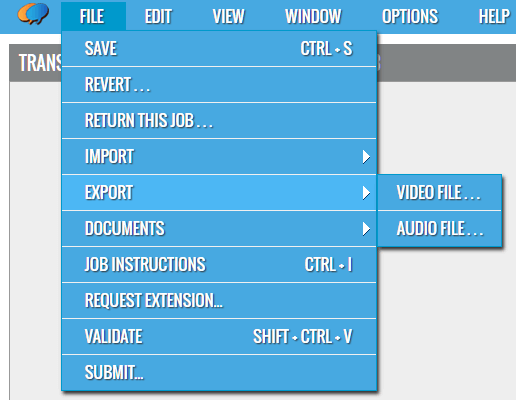
This option may not always be available, depending on customer requirements.
- How do I view the style guide and directions?
-
The style guide is presented in the Job Instructions when you first accept a job:
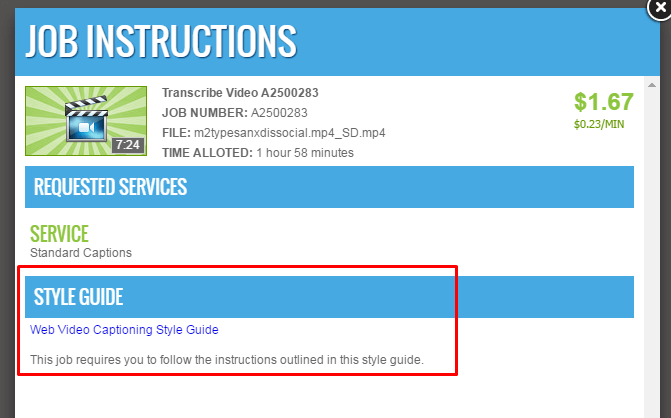
If you need to access it while doing the job, select File>Documents>Style Guide/Getting started from menu bar at the top or simply type ctrl+i:
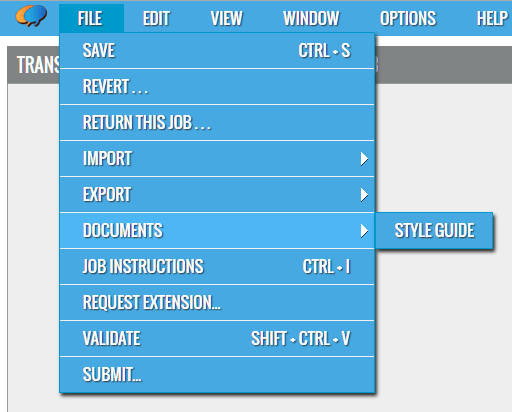
There are also customer specific directions located under the audio/video player, as shown below:
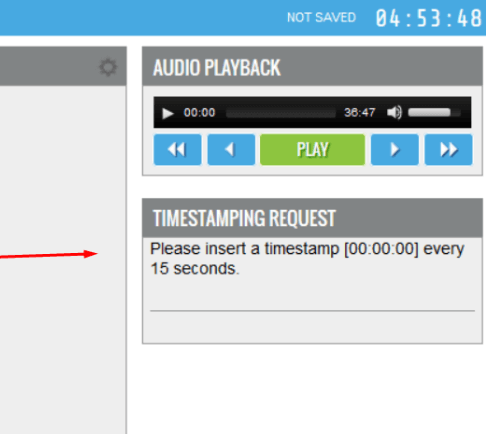
- How do I submit my work?
-
From the menu bar at the top, select File>Submit:
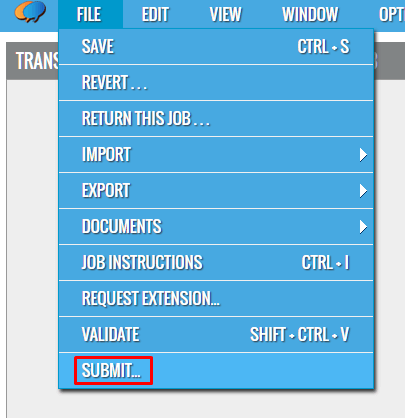
You will be prompted to check off the tasks you have completed for every file you do. Please allow yourself enough time to do this before attempting to submit your transcript.
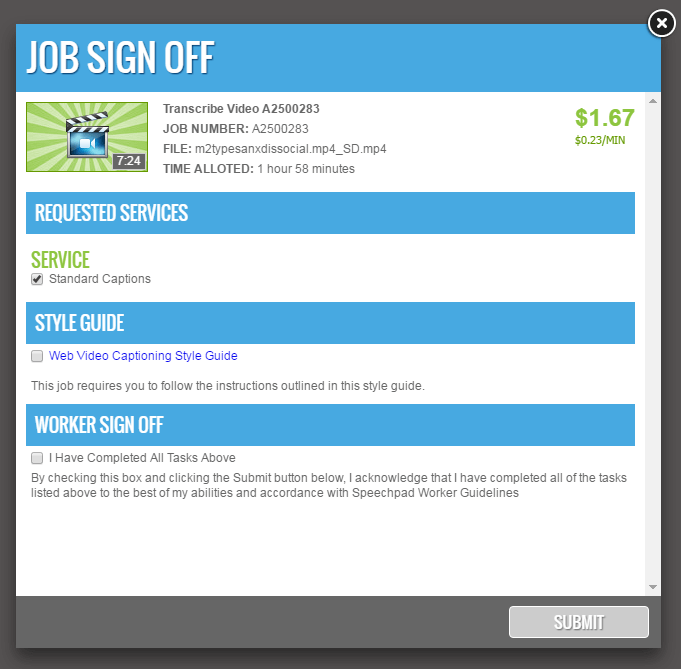
- How do I upload my document?
-
From the menu bar at the top, select File>Import>Transcription:
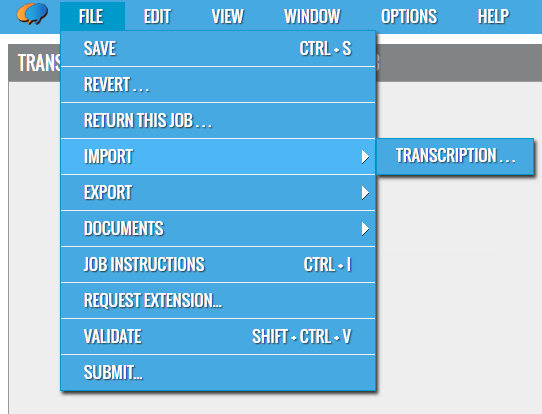
A drop target will appear in the transcription area:
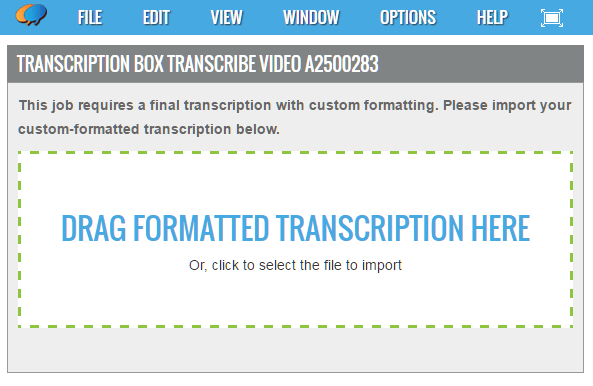
Drag your file into the drop target, or click in the drop target to upload a file using your file browser.
- What happens when my time runs out?
-
The job becomes available to other workers to accept. There is a job timer in the upper right of the transcription and captioning consoles:
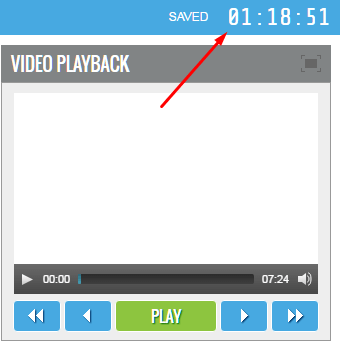
We recommend you pay close attention to that and also keep an external timer as a backup. The allotted time for each job is also shown to you before you accept it. Most workers will finish jobs well before the allotted time expires. However, please be sure to allocate enough uninterrupted work time for you to finish the job at a comfortable pace.
- Can I get an extension of time to finish a job?
-
It is absolutely critical that we keep things moving along. The time that is originally allotted to work on each job should, in theory, be plenty of time to complete the job. However, we do realize that certain jobs are more difficult than others and there might be situations when a worker might need additional time.
If you are running out of time, you may be able to request a one-time extension. From the menu bar at the top, select File>Request Extension:
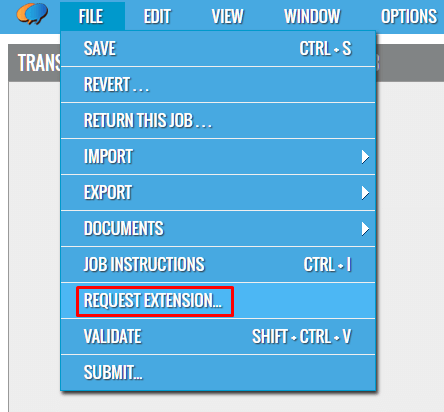
This option may or may not be available depending on the type of job and whether or not you have previously requested an extension. When a time extension is available, it will be for half of the original allotted time. That should be enough time to complete the required work.
Please keep in mind that if an extension is granted, it will be the only extension given for that job. Since we guarantee on-time delivery to the customer and need to allot time to thoroughly review your work, one time extension is realistically all the additional time we can allow.
- I was working on a job and my power went out! Where is my work?
-
Click on “My work.” From there, you can access any work in progress.
- Should I save my work on an external word processor?
-
There is no need to do this, since our system automatically saves your work at periodic intervals. Per the terms of our Worker Confidentiality Agreement, any information you save on your computer must be completely erased after the job is submitted.
- Help! My time is running out and I’m almost done!
-
Submit your work and email worker@speechpad.com for a rework request. We only provide these under extenuating circumstances like website problems, power failures, or highly technical or medical files.
- When will my files be reviewed?
-
Typically 3-4 days, but it may take up to 7.
- How do I preview the audio?
-
Click on the audio or video icon to preview 15 seconds of the file. Depending on customer requirements, the preview might not be from the actual audio, but rather a representative sample.
- How do I increase the size of the text on the console?
-
From the menu bar at the top, select Options>Configure Transcription Box:
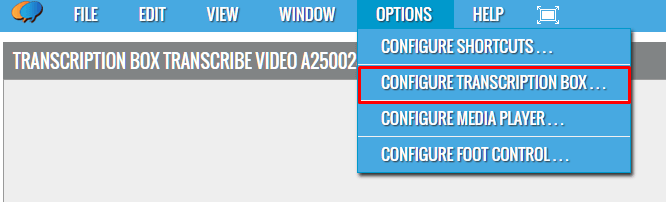
A dialog box will appear that allows you configure various presentation aspects of the transcription box:
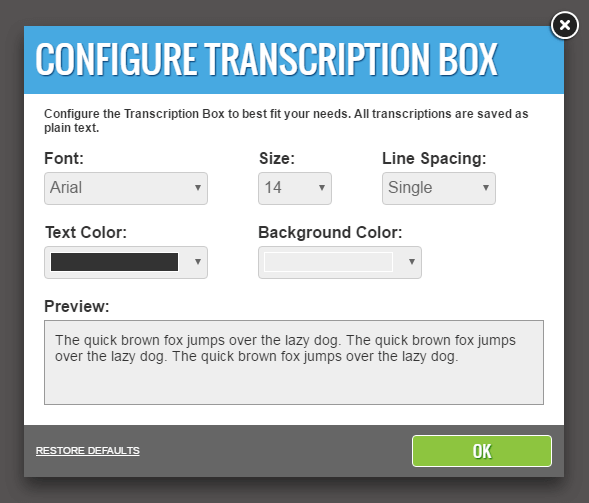
- How do I return a file?
-
From the menu bar at the top, select File>Return Job:
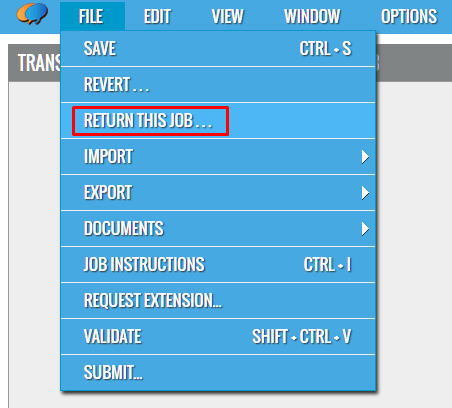
A dialog box will appear asking you to specify the reason(s) for returning the job:
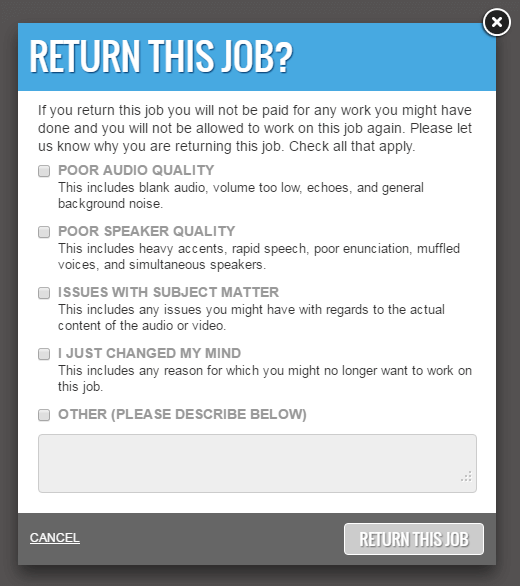
Please select each reason that applies. If you select other, please provide sufficient detail for our operations managers to fully understand your reasons. This information is helpful in determining the next steps for handling the job.
- The video won’t play
-
From the menu bar at the top, select Options>Configure Media Player:
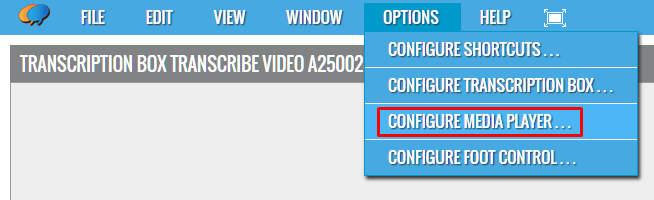
A dialog box will appear allowing you to configure the player. Under Select a Media Configuration, your current medial player is shown. Click it to reveal a list of other media player you can choose from. Select the player that works best for you.
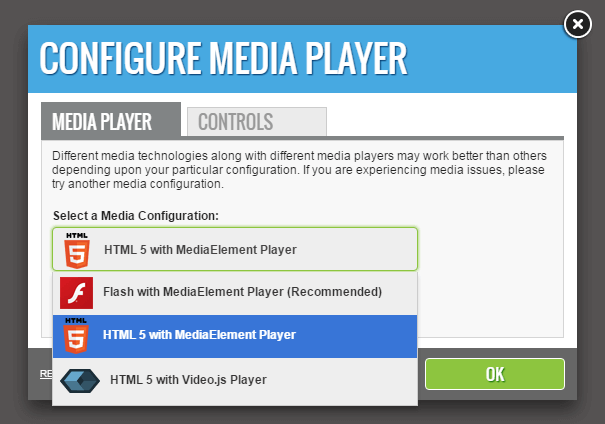
- I click “play” on the video and it seems to buffer forever
-
This depends on your connection. Click play and let it load for several minutes. It should play with no problem. If you are still having problems, try choosing a different media player.
- All of the tabs are grayed out and I can’t seem to do anything
-
Try switching browsers. Firefox and Chrome work best for our site. Also clear out your cache, cookies and restart your computer.
Getting Paid
- How will I be paid?
-
All jobs are priced per audio minute. The price per minute varies depending on the job type, but generally falls within the range of $0.25/minute to $1.00/minute. You might also receive bonuses for jobs you’ve done that our customers rated highly. See Getting Paid for more details.
- When do I get paid?
-
Workers are paid every Tuesday and Friday for all files that were approved as of midnight, Monday and Thursday GMT. See Getting Paid for more details.
- How do I get paid?
-
We pay workers in U.S. dollars through Paypal. If you don’t already have a Paypal account, it’s free, quick and easy to set one up. See Getting Paid for more details.
Getting Help
- I can’t find an answer to my question anywhere in this FAQ. What now?
-
Please contact us with your question. We have staff available 24/7 to assist you via email.